Album art is a little different for Foobar than for other programs like iTunes and JRiver. These other programs have repositories of album art that are automatically downloaded into the player when music files are added, whereas Foobar requires a bit more effort, but gives you some added flexibility to choose the cover you want (often with higher resolution). Album Art Downloader (AAD) is the only program I’ve found that makes getting artwork relatively quick and easy and without it you’ll really be spinning your wheels.
To get started, navigate to the site below, download the software and run the installation process (I usually select all the options when installing).
https://sourceforge.net/projects/album-art
AAD will scan your music library folder(s) and show which albums don’t have a cover and then search about 25 Internet sites for covers and associated pics. Open the program to get the window below. The area to the right side under “Sources” shows the websites where the software will look for artwork.
Click: File > New > File Browser, to get the File Browser window.
Navigate to the path where your music library folder (or folders) is located, by clicking the square button to the left of the “Search” button. Once your path shows in the box click Search.
This pic shows the albums in a library that don’t have cover art. Those folders with covers are Green and those without are Pink. Check the box next to any of these lines and search for that cover by pressing the “Get Artwork for Selection” button.
By the way, if you click “Options” under the folder path, here are the settings I’ve been using.
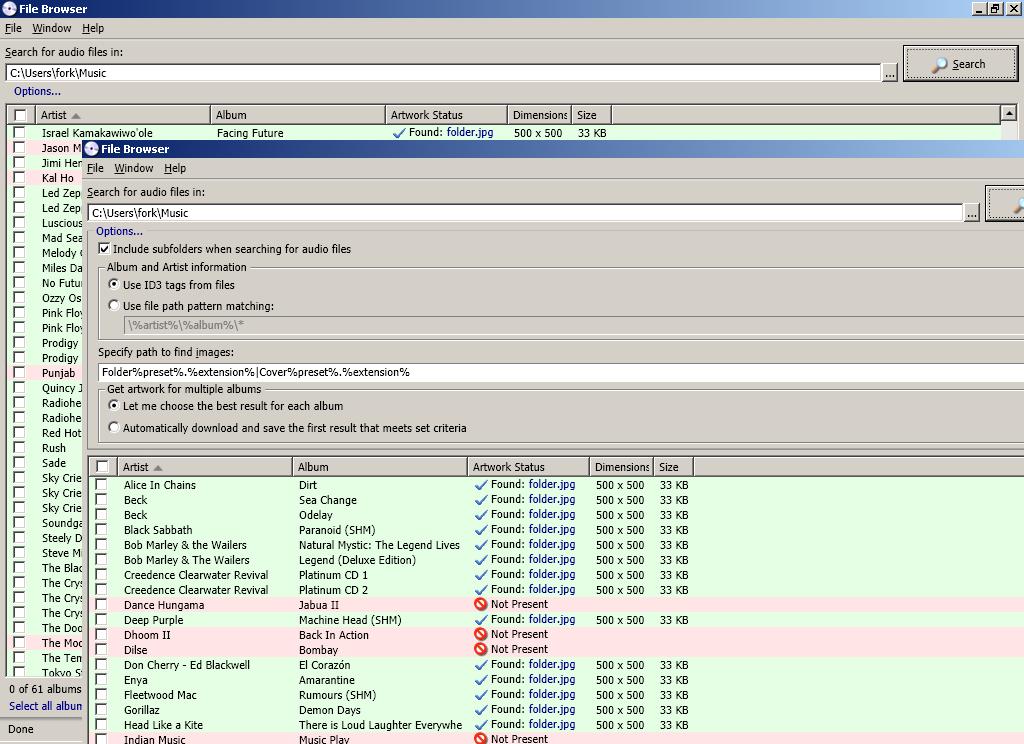
Some results will have a better image than others. Some will be completely unrelated to what you’re looking for and some will have random pictures of the artist that you may prefer to the cover.
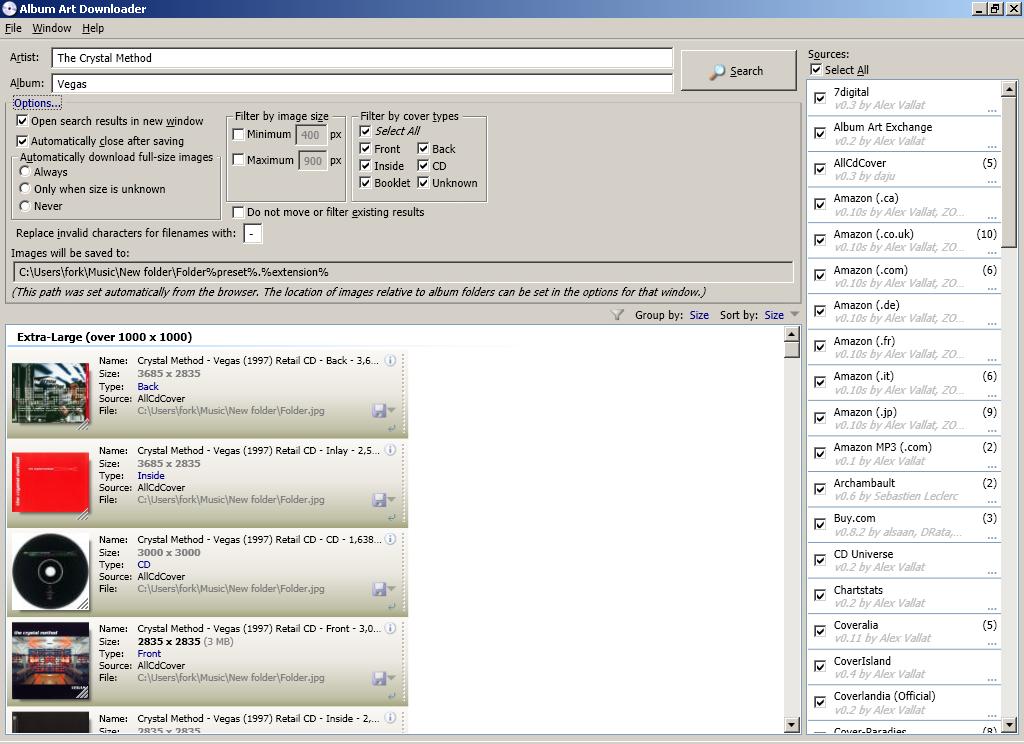
It will take a little while if you have several hundred covers to download, but this is the best option I’ve found for a program like Foobar.

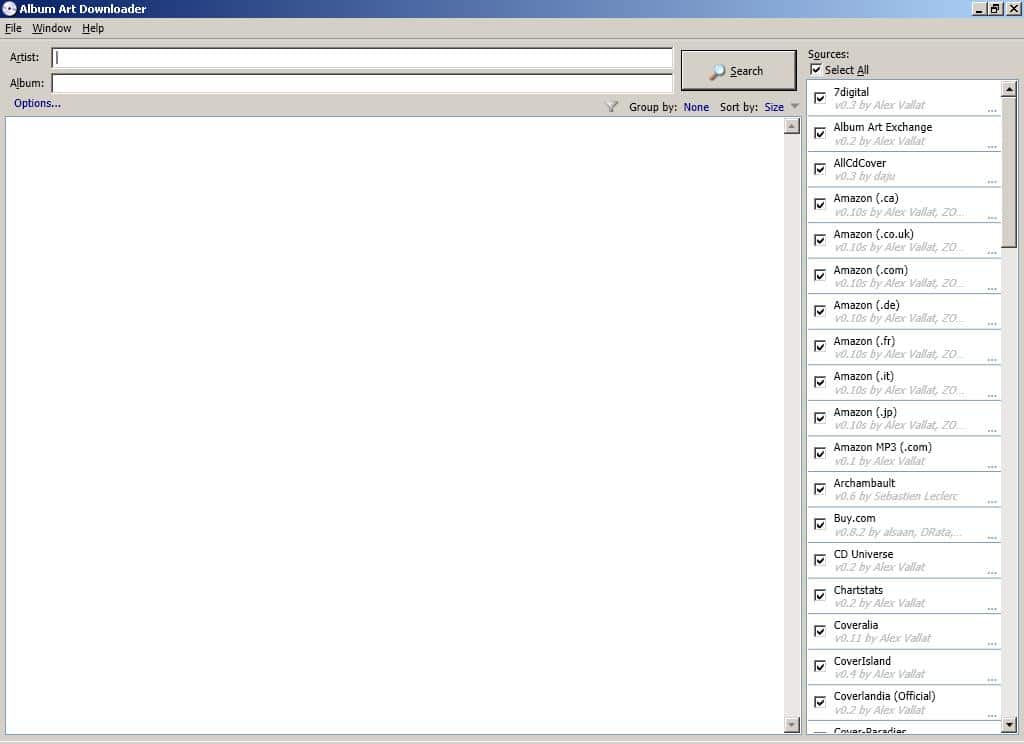
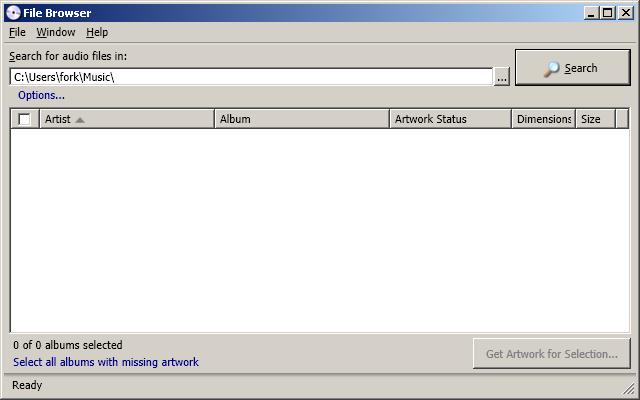

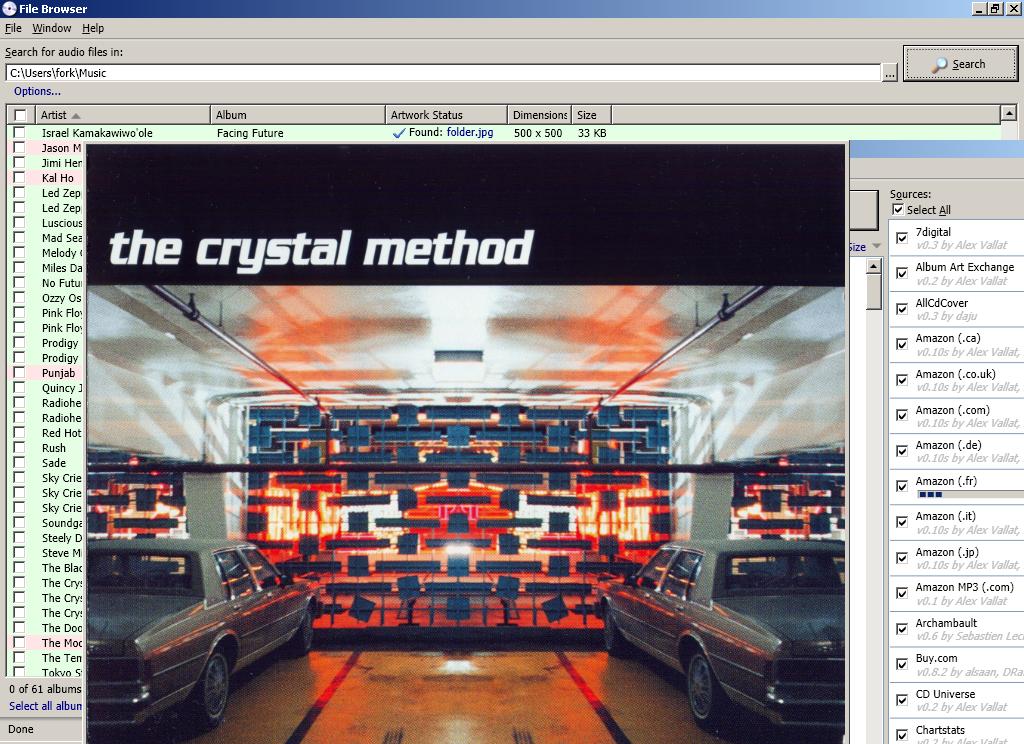
I have EAC to rip my CD’s to flac and pull album art for each one within EAC. I set up Foobar with an album display used from your custom files. But for some reason the album art does not display. All I get is a big black square. What am I doing wrong? Not sure if it’s a Foobar problem or an EAC issue. Does the album art Downloader recognize flac files?
Your cover files should be named folder.jpg, in the album folder and your Foobar album cover settings should be set to recognize that name. If that’s not the problem, post the question on the Foobar section at the Hydrogen Audio forum.
That was it, thanks! Had to rename all the jpg’s.