Note 10/23/2017: This OS was built in 2013, so drivers for some newer motherboard components (such as Ethernet) may not be compatible. We recommend you check out Daphile.

Note (June 9, 2014) – an updated version has been uploaded. The RTOS now includes CD ripping software, a Mytek USB driver and an updated M2Tech driver.
This project is a Real-Time operating system for audio, designed just for playing computer music files, with a mouse and computer screen or TV (no other frills). I’ll eventually make it available to a wide audience, but for now I want to get it out for a few of you to try it.
This operating system uses a real-time Linux kernel. The goal of realtime is to give audio processes priority, to prevent interruption by non-audio processes (those that aren’t system critical). In studio production environments these interruptions can result in latency, which is a problem for recording. We’re not concerned with latency, but we can do without audio processes being interrupted. The theory is that these interruptions could disrupt the precision of the clock timing and result in jitter. Of course there are other factors that affect your sound quality, particularly your player’s driver. However, there’s no question realtime operation is different; a little Nu-Force headphone amp requires a latency setting of 17.4ns to remain stable with a generic kernel and can go as low as 8.6ns with the realtime kernel.
Here’s a pic of the player and music server interface.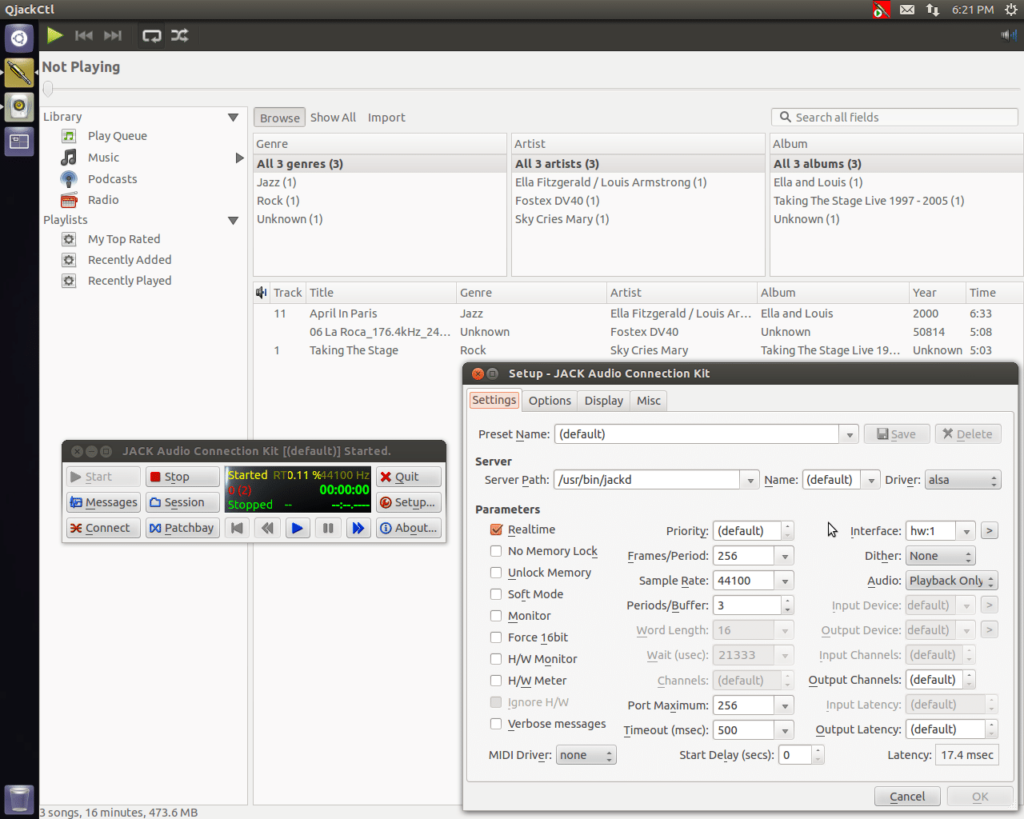
DAC USB compatibility can be an issue for Linux, because DAC manufacturers who develop proprietary USB drivers usually develop only for Windows and Mac. However, if your DAC doesn’t require special driver installation you can connect with USB. If you use a SPDIF connection to a soundcard that should work too (most soundcards support Linux). A Linux driver for M2Tech products is also installed, though I don’t have an M2Tech unit on hand to test.
The OS is easy to run without installation, just burn a Live DVD or create a bootable thumb drive.
Submit your info below to join Jaguar’s Email List and we’ll send you an email with the OS Download Link.
[email-download download_id=”748, 681″ contact_form_id=”908″]

Please send me an email with the OS Download Link.
You shouldn’t need sound output if both components on each side of the cable are in operation.
The setup guide only points to the GNU license PDF and does not contain the login password. Can you please provide the password or upload the correct document. Thanks.
NVM i found it. Had some other PDF called Jaguar-Free-RTOS-Manual that had the password.
My system has 64 bit EFI and won’t boot the 32 bit live image RTOS. Any plans for a 64 bit build?
Hello Robert, I may occasionally add updates, but probably would not rebuild the system to accommodate certain features. It’s a very large time commitment.
Having a 64-bit EFI system should not prevent you from using the OS, unless you’re trying to install alongside other operating systems on the drive. Many people are using the Jaguar RTOS on newer Macs, which all use EFI.
https://help.ubuntu.com/community/UEFI
It’s impossible install/unisitall programs without admin password. Login password doesn’t work. What is admin password?
Thanks
The Admin password indicated in the instructions is correct, assuming you have a recent copy from this Blog page. Much of the functionality has been stripped out of this OS to reduce the size. Attempts at modification may be lacking some dependencies. The Jaguar RTOS was built as a finished product, without consideration for future modifications.
I specify that the mail isn’t in my spam box
I have an older machine with a Lynx AES16 card installed running over AES/EBU interface to an external DAC. I have not found any Linux drivers for this card. Do you have any history running the RTOS with the Lynx card?
The AES16 is not Linux compatible. Technically you can downgrade the firmware and run a workaround with an older proprietary driver, but it’s not worth the effort.
that’s what i figured. It’s hard to say goodbye to beloved old technology like the Lynx
Jaguar RTOS works like a charm, love it and thanks for all the work you have put into it. I have several dvd/audio disks and would like to see the video along with the audio. I have been trying hard to make it happen, but have come up empty so far . I tried VLC, Miro and Banshee. It is an encryption issue, but I can’t resolve it. Any thoughts?
Linux players are not advanced when it comes to playing non-pcm formats and many changes I made to the OS may have removed some of the dependencies for those programs. Typing Ctrl + Alt + T will get you a Terminal window to experiment.
Hi,
Thanks you for your project. I do love it.
But I have a big problem with it.
I use Intel DN2800MT mainboard with LVDS connection. The same mobo with C.A.P.S 2.0
I tried many version of Ubuntu, only 12.04.1 version can work with my LCD panel connect to LVDS (video driver problem)
When I install your OS on my system, it not work. I press install button then the sreen come to black and no response.
How can I do ?
Help me please. Thanks you.
Hello Le,
Sounds like that video driver is not a default driver in this version (Precise). Pressing Ctrl + Alt + T will open a terminal. You would have to find the correct driver, then read up on the forums to figure out how to install it.
Cheers,
Darin
Thanks.
What the version of Ubuntu 12.04 and Kernel version you use for RTOS ?
The OS actually has 3 kernels available. The default kernel is the Low-Latency kernel from KX Studio, but if you install the OS to a HD you can follow the instructions in the manual to quickly switch to either the RealTime kernel or the Generic kernel. A reboot is required after the switch.
I hope can ask a question here. Will the Jaguar RTOS install graphicly or command line only? I’m not skilled in command line.
Thank you for your time.
Sam
Hello Sam. Yes, it’s a very simple graphic interface. Just follow the instructions carefully and you’ll be fine.
Thanks for reply.
What kernel RTOS use ?
Hi,
Just tested from a USB on my Asus netbook (Atom NE2800) using the (awful) built-in chip and speaker and did get any better results than with the custom-built Fedora Live with CCRMA RT-kernel + JACK running RT at priority level 70 + MPD with JACK output that I’ve been using until now: that is 17.4ms latency (44.1kHz, 256 samples/periods, 3 buffers/period) to avoid XRuns. I’m I missing something ?
My second question is about Schiit Modi support: from earlier post it seems to be working. But, as there are know issues with its CM6631A USB controller-RaspyFi had to to go as far as outputiing a fix for this one), I wonder if Jaguar RTOS solves these ones, as this will be the DAC I intend to use.
Thanks,
Frédéric
You would not use the built-in speaker for this, so it’s not really an appropriate hardware for testing. That said, there’s nothing you can do about the difference other than pick whichever OS works better for you and use it. I don’t have any information for the Schiite DAC, but it should be fine it it doens’t have special drivers.
I am using the Jaguar RTOS in an old Jetway Via C7 PC with the Schiit Modi DAC. So far so good. The only issue, not related to the OS, is an annoying loop reboot when I try to turn on the system with an external HDD plugged on.
Regards,
Frederico
Hello Frederico, glad you like it and the Schiit is an awesome DAC. The problem you’re having is that with the drive plugged in the machine is trying to boot to that drive, which does not contain the OS. The solution is to keep the drive connected, restart and enter the BIOS before the OS boots. The settings will show the boot priority and the drive that has the Jaguar OS should be listed as the first boot device.
Fork,
I’m wondering if you’ve got any experience running RTOS from within a virtual machine. My work machine is a Mac (running OS X Mavericks). I was wondering if I could create a VM in Parallels, dedicate a single core, give it about a gig or two or memory, allow USB device access/control, and share my main music folder.
I know Ubuntu installs fine on Parallels. From there, I plan to strip out Unity and most of the multimedia applications, just relying on your RTOS kernel and drivers. After that I’ll install a lightweight window manager (like DWM or Openbox) and mpd.
I plan to hook it up to an Asyncronous USB-to-SPDIF re-clocker/converter. Currently looking at the Wyred-4-Sound uLink which is XMOS-based and should be plug-n-play on Linux. The Spdif output will then feed a DAC/Headphone-amp.
Have you tried anything close to this before? If so, any idea on what kind of latency issues a virtual machine session could induce to the chain? Also, this will be the first time I use a gadget like the uLink. From what I’ve read, it’ll be the receiver device (the Xmos in the uLink) RTOS/Linux interfaces with, so I won’t even have to worry about the actual DAC it connects to via SPDIF being Linux-freindly or not. Correct?
Regards,
GS
No, I’ve never tried a virtual machine, but I expect it wouldn’t be much different than running a Live system, where everything is stored in memory. I haven’t tried the uLink, but if it doesn’t require special Windows/Mac drivers it should work fine.
Well, I am trying this OS in a dedicated music PC with a Schiit Modi DAC and the results are quite impressive. But unfortunately I am having trouble in installing the RTOS in a flash drive, what makes me run the live version of the system and to configure it form the beginning every time I turn the PC on. I am not a Linux user, which explains this struggle, but eventually I will succeed. Anyway, can you point me any clue?
Hard to say. Try the flash drive on another machine. Some machines are just hard to boot to a flash drive. It may help to disconnect your hard drives, so the machine doesn’t try to boot to those drives, then experiment with the boot options in the BIOS to find the right one for flash drives.
Booting from a flash drive is not an issue. I can properly boot from a flash drive with the RTOS .iso in it, but not from a flash drive in which the RTOS was installed. Yesterday I experienced with the computer BIOS and had no idea how to solve this problem. Somehow it seems that the installation is unable to make the flash drive bootable. I tried to change the file system, from EXT4 to EXT3, then form EXT3 to JFS. I even tried to make a swap partition in the flash drive, and nothing worked out. I am really clueless here.
I’ve never tried to install an OS to a flash drive other than as a Live flash drive, which cannot be modified. It stands to reason that it could be done, but you’d have to go over to the Ubuntu forum for support; they will tell you if it can be done and how.
Well, I finally solved the problem. I was fooled by an odd behavior of my motherboard. A flash drive with the recorded RTOS .iso is recognized as a USB-ZIP. The same flash drive with the installed RTOS is recognized as a HDD. For the records, this motherboard is a JetWay mini-ITX. Now everything is working fine. Thank you very much, Fork.
Fantastic. Thank you for sharing the resolution.
I tried first Cmp2/Win XP. Then got the linux bug; Ubuntu then Lubuntu with own tweaks and settings. Then discovered AP-Audiophile which uses Mint/Fluxbox. By this time nothing could touch Cmp2. Then……..I found AVLINUX which with deadbeef or Aqualung through Jack was the bees knees. Really, really good. I removed Cmp2 and installed AVLINUX on my HD. I use a specially designed and developed Zalman PC with synclock to my DPA DAC. Soundcard also is a modded ESi Maya 44. All development work and implementation by Chevin Audio (UK); Mr. Colin Yallop. Then I found RTOS. No complaints so far……..but could you please compare with AVLINUX/Deadbeef and opine? I’m unclear which one is better, yet. I mostly use ESI Maya 44 spdif output as I’ve found time and time again it’s superiority over USB. 44.1K/16 bit only is what I’m referring to. And finally in my aural test it’s clear that WAV is superior to FLAC which muffles the high freq in good recordings…..it’s obvious. I use Shahinian Diapasons and Symphonic Line electronics and analogue. Good work and good luck!
I’ve tried Deadbeef and like it, because it’s one of the few Linux players that’s easy for a user to install and get running. It sounds very good, but doesn’t have the latency control or overall sound quality potential of using a player with JACK.
With the FLAC files are you converting them from the original WAV file that you’re comparing it to? I have not detected a difference myself with extensive testing. Bruce Brown of Puget Sound Studios, who does the digital encoding for HD Tracks has done his own comparisons. He has a full mastering studio with Wilson equipment and some of the best ears in this area and said he couldn’t hear a difference.
I’d like some clarification on some things here.
If your computer is fairly new (any Intel Core iSeries system purchased within the last 5 or 6 yrs), then you shouldn’t even need a real-time kernel, since the ‘generic’ kernel should work well enough, as long as you’re not doing something like video encoding or compiling in the background. Atom powered netbooks or RaspberryPi type boards might be a different story, though.
Regarding your switch from MPD to Rhythmbox;
MPD has the ability to pipe audio bits directly to an external DAC (as long as it’s USB Audio Class compliant) natively, even in 24bit since it’s had S24_3LE support built in for a while now. I find using MPD more useful since I use my DAC+Amp+Headphone combo exclusively for music and rely on the ‘regular’ sound server (ALSA or OSS, depending on distro) for system sounds, movies, flash, etc.
Plus, you can just assign a higher nice value (priority) to MPD, or even dedicate an entire core to it, if you’re really concerned about interrupts. I don’t even do that for my setups (Debian or Arch, mostly with generic or zen-based kernels), yet don’t experience any interruption piping up to 24/96 (the highest my DAC accepts) via USB.
As someone who relies on MPD (and ncmpcpp as a front-end), I can’t see why Rhythmbox would be a more appealing alternative, since (as far as I know) it still requires a system sound server like ALSA or Pulseaudio.
Either way, it’s a nice project you’ve got going. Best of luck.
Hello GS, Rhythmbox is just the player software. It’s JACK that’s the audio server equivalent of MPD. The Generic kernel is not capable of the same performance as the Real-Time kernel. This is assuming you’re using a high performance DAC; you can’t just use anything with it and expect to hear much difference. The RTOS includes 3 kernels, Generic, Low-Latency and Real-Time and with a DAC that’s able to remain stable at very low latency, the latency can be set at almost half of the Generic kernel, with Real-Time (which shows the audio is being interrupted less); the kernels can be easily switched, so you can compare each. Pulse is turned off in the RTOS, because it gets in the way of good sound. MPD is capable of good sound (though I could never get it working in Ubuntu), but JACK is considerably more flexible and is capable of extreme performance.
If that’s the case, then could you tell me why I haven’t experienced any interrupts on my regular installation? Is it because 24/96 isn’t as demanding, or is it due to my DAC being capable of asynchronous USB transfer where it relies on it’s own fixed-frequency clock?
We’re talking about two different things. You’re referring to dropouts. Of course we can’t allow dropouts and the JACK settings have to be adjusted to prevent that, but the ultimate goal of the RTOS is to reduce Jitter. Jitter is measured in Pico Seconds (billionths of a second). An improvement at this level will only be audible to the extent you’re using a DAC and system that’s resolving enough for it to come through.
Ah, okay. Thanks for the explanation.
I always assumed that jitter control/reduction would be handled by the DAC’s internal processing and master clock.
Either way, I only use a humble Bladelius USB DAC on my setup and it sounds decent enough, or at least as good or better than most of the (equally humble) CD/SACD-players I’ve tried in the past.
I’ll need to read up on RT kernels a bit to see what I’ve been missing out on.
I’d probably be more on top stuff like this if I owned a DaVinci DAC or something. If you’re in a philanthropic mood, you now know who to call. ;P
Cheers.
This is a real newbie question, I know, but with what kind of hardware do you envision using this OS? I assume you’d have to have built the box yourself or own a pretty vanilla Linux computer if you are going change the OS, because the purpose-built Linux servers I know — Olive, Auriliti, Bryston, Vortex — all are engineered around particular Linux iterations.
Anyway, I think it’s cool that you guys are giving this away; wish I knew enough about Linux and had the hardware with which to play around with it.
The main requirement with the hardware is that it has to use an Intel processor. An AMD or Power PC (from an older Mac) will not work with this version of Linux. All other machines should work fine. We’ve even had it running on PCs that were almost 10yrs old.
Hi,
Thanks!
I am running with Celeron 1037u and it works, though not flawless.
As my songs are placed in NAS, could I map (mount) to NAS and play music over the network? Could you give me some hints?
Thanks again!
All I can say is give it a try and let us know if it works for you. The necessary drivers may already be there and configured properly or it might not work. I didn’t have a NAS to experiment with, so I wasn’t able to test it, but I wouldn’t be surprised if it works fine. I can’t do much to help you troubleshoot without the hardware. You’d have to go on the Ubuntu forum for help.
Uhm, why exactly won’t it work with an AMD processor. Intel and AMD are both the same X86 architecture. Is there anything Intel-specific compiled into your custom kernel?
I’m glad you caught that GS. That was an oversight on my part. I’ve never used AMD, but it is compatible with the RTOS; it’s the Motorola PowerPC chips used in Macs until 2006 that will not work. I will have to change the instructions to reflect your correction. thanks
i registered a few weeks back but havent heard or received a download link yet, I use a M 2Tech Huface USB DAC and really would like to try it with your product. Can you olease sent me the download link ?
Thx
John
Hello John, only one of the files is linked; the other is emailed to you. Check your spam, because some people are losing the emails there. It shouldn’t take weeks to receive the emails, only as long as it takes for the email to reach you after you click the Submit button above.
Make sure you’re using the newer version of the HiFace as the driver is not meant for the older one.
I have been trying for an hour, with no success, to get a DL link to your player!
Hello Brian,
You should receive two emails from Jaguar when submit the download info. If you don’t see both of them check your email spam box.
Best regards,
Darin
Hi,
I gave it a try and I like it so far. Thanks for making this available.
Anyways, I have been wondering if there is possibility to access it through a tablet or a smart phone. It would make things much more convenient.
I have to admit that I am new to all kinds of Linux system.
Cheers
Jörg
Hello Jorg,
I have a plasma TV between my speakers and use it as my monitor, while I control the music with my wireless mouse. Linux users are averse to Mac products, so there’s not a lot of interest in developing for them. There are a few workarounds, but you probably wouldn’t be able to easily implement them if you’re not experienced in Linux. It should be noted that the Jaguar RTOS is built primarily for performance.
Best regards,
Darin
Tried to see my M2Tech EVO ( same drivers as Hiface1 ) device in Jack setup panel but nothing appears labeled as M2Tech … Interface shows: hw0,1 … plughw0 … hw0,0 etc.
Hello Maxximilano, I loaded the M2Tech driver in the OS, but did not have one on hand to test it or learn how it works, so I’m afraid I can’t help much. I’m not even sure which M2Tech devices this driver is for or if it’s used for all. Your best bet is to Google the Ubuntu forums with your device name and start a thread there. You’ll want to install the OS to a hard drive first, so any changes you make will be saved.