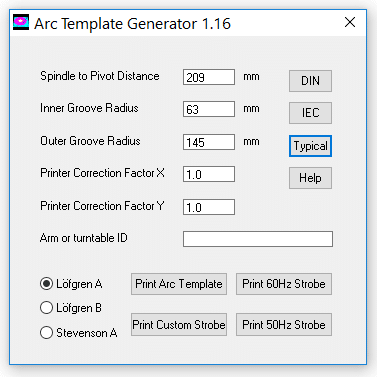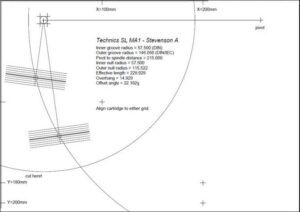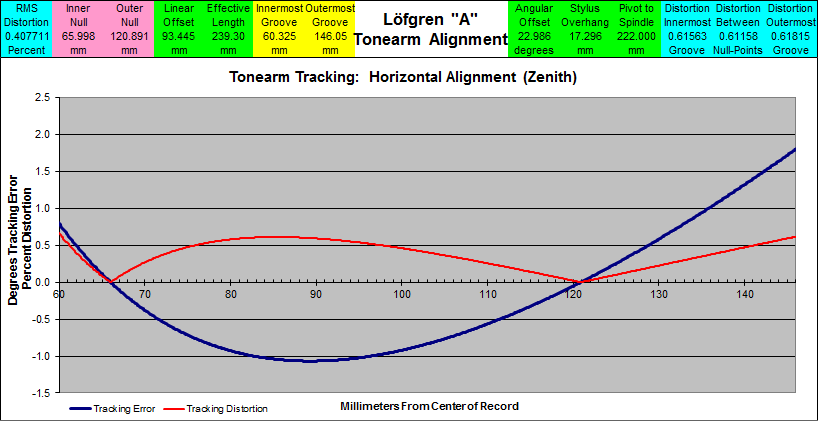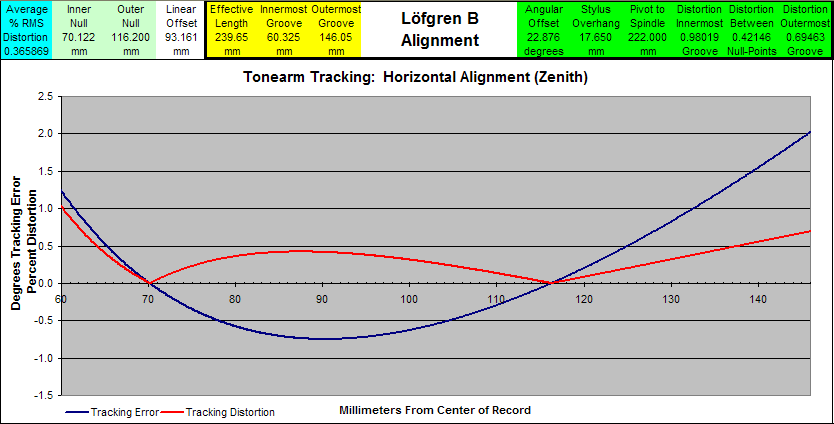This Free Turntable Setup Tool online will assist you with setting up the cartridge geometry on your turntable. With this software you can print a very accurate turntable protractor on a piece of paper. Jaguar has personally compared the results of this software to the $50 Mofi and $250 Feickert protractors and found absolutely no difference. It may not be as durable or convenient as those others, but it’s free.
This software was created by a super smart guy named Conrad Hoffman. Here’s a link to Conrad’s website and a link to download the tool.
Using the Tool
- Read Me: Start by reading the instructions in the Read Me file.
- Spindle to Pivot Distance: Set this according to the specification given by the manufacturer of your tonearm.
- Inner/Outer Groove Radius: These are automated calculations, based on the box you select on the right (don’t touch these figures).
- DIN/IEC/Typical: These settings have to do with the distance of the music tracks from the center of the album. Choose “Typical”, which is the most accurate, on average.
- Printer Correction: It’s possible, but very unlikely your printer is not printing to accurate scale, on the X or Y axis. The print will give you horizontal and vertical guides to measure with a ruler, to confirm the scale.
- Arm ID: This allows you to label your sheet, for example, a particular tonearm name.
- Lofgren/Stevenson: Choose Lofgren A; I recommend this because it generally provides the lowest amount of total distortion (Stevenson the most distortion); see the graphs below.
- Print Arc Template: Click this button to finish.
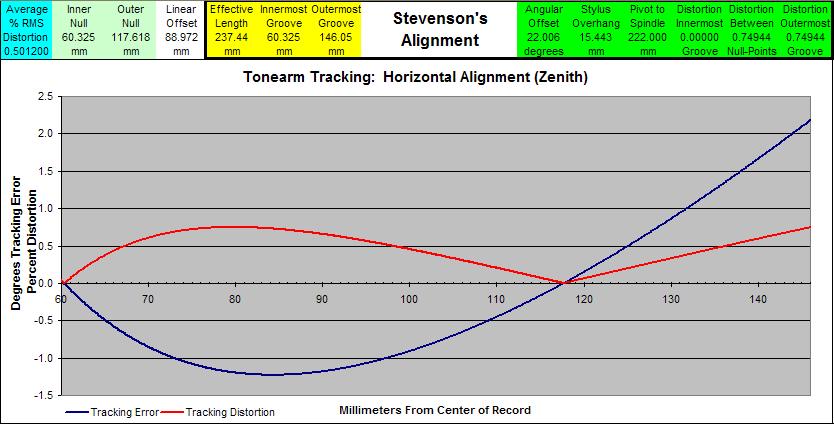
* Source: John Elison https://www.audioasylum.com/cgi/t.mpl?f=vinyl&m=1013273